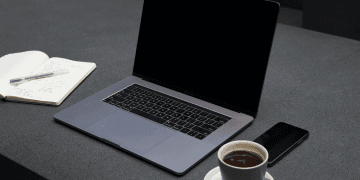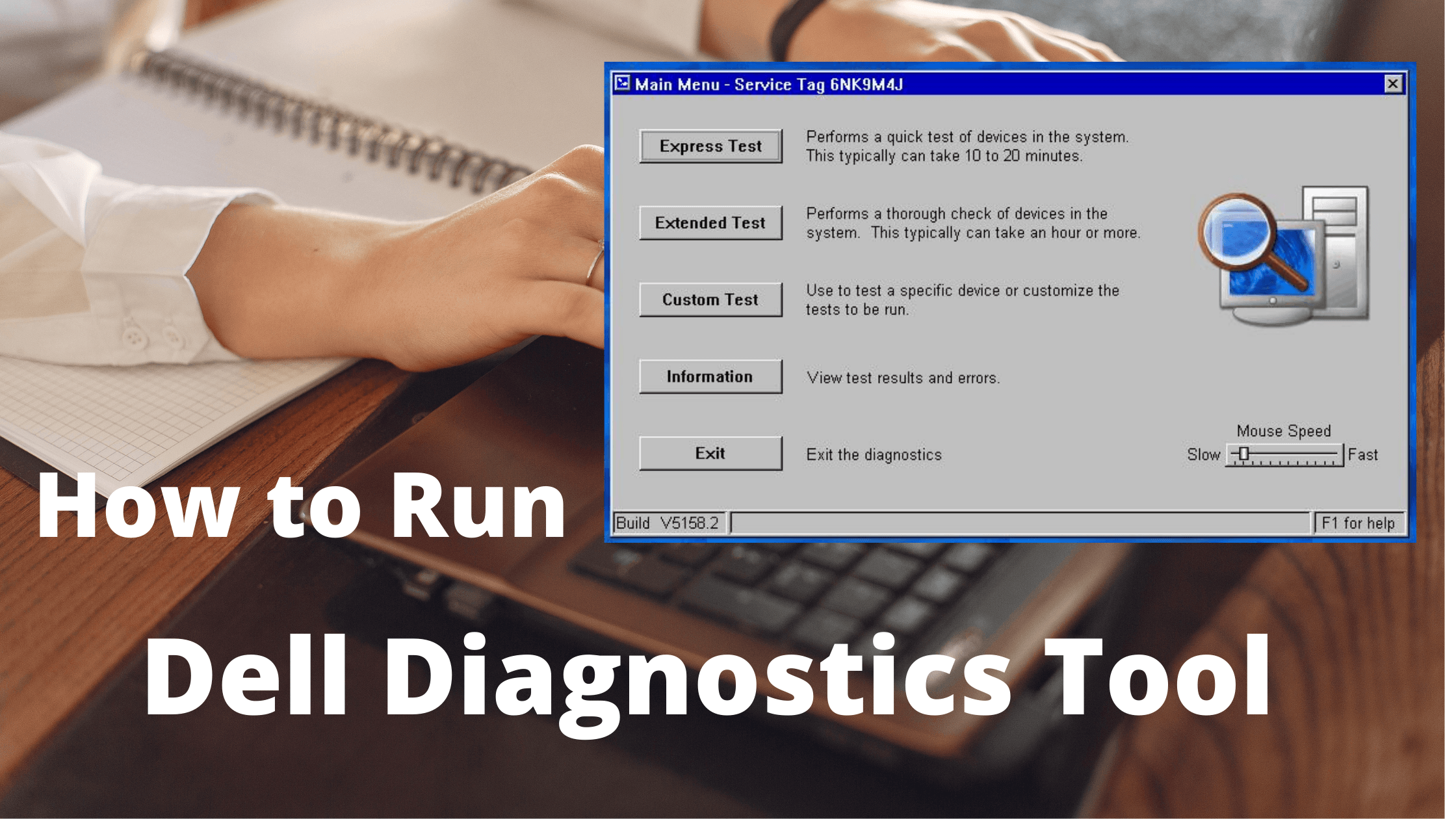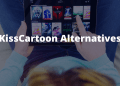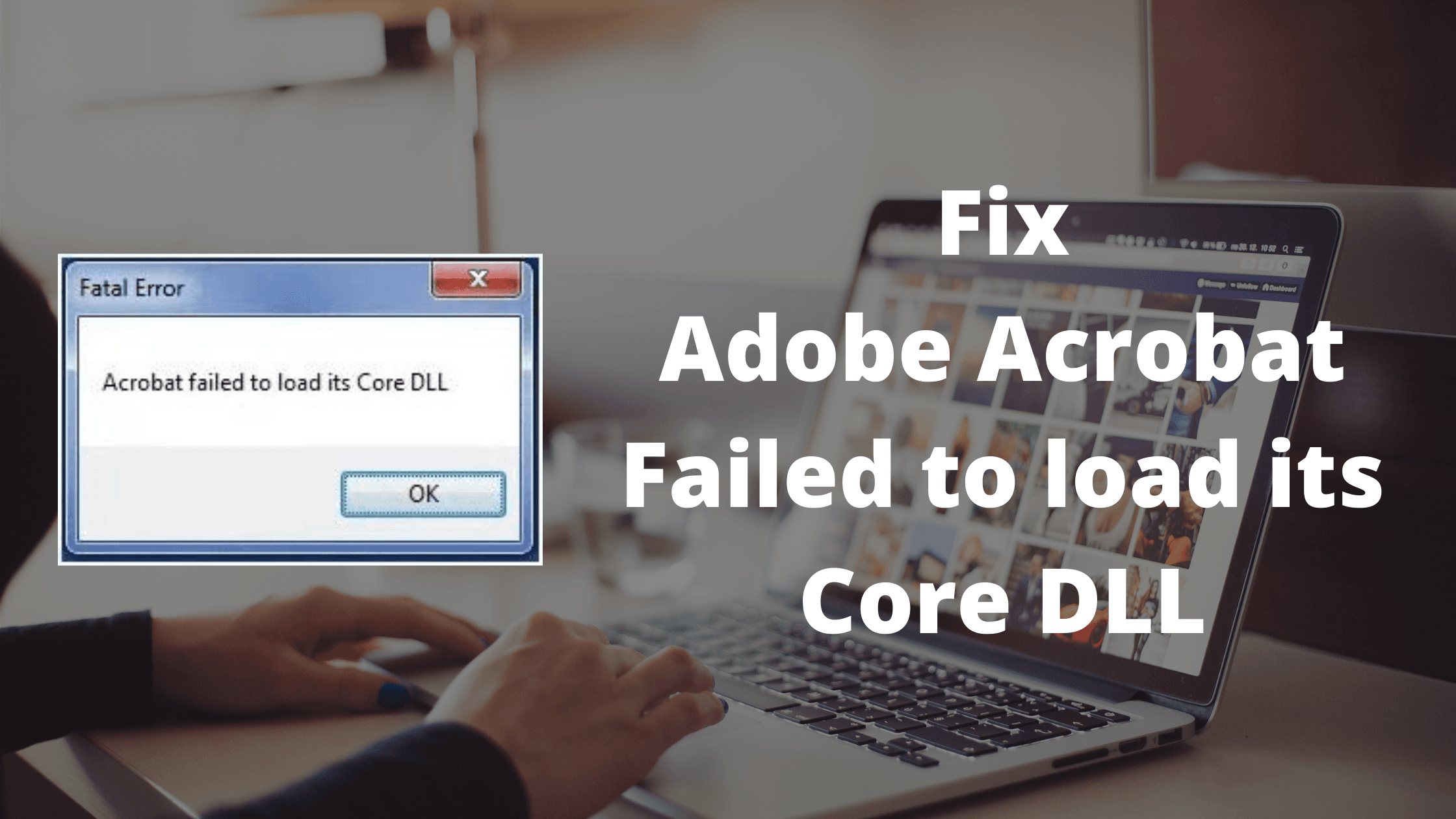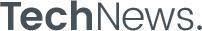If you want to convert from an Excel document format into a Portable Document Format or PDF, you are reading the right article. In this article, we will help you convert your document within just a few clicks. All you need to do is follow a series of comprehensive instructions, and you will be done in no time.
To convert your documents, you will need an online converter tool that will help you convert your document formats easier than ever.
About GoGoPDF
GoGoPDF is one of the many platforms you can use if you want to convert your documents’ format. There are a lot of online converter tools on today’s internet. However, GoGoPDF stands on top of those as it delivers simple and straightforward services which allow you to directly convert your documents without having to deal with unnecessary activities.
Their online platform will allow you to convert your online documents. You can choose from online tools like Word to PDF, JPG to PDF, EXCEL to PDF, PPT to PDF, HTML to PDF. You can also convert them vice versa with the online tools that convert from PDF to Word, PDF to JPG, PDF to EXCEL, PDF to PPT, PDF to HTML, and more.
Even though many individuals mainly know GoGoPDF in converting document formats. You can also use their platform to configure your PDF files. They also have different online tools to help you with your PDF file needs. You have PDF files as one of the most challenging document formats to edit. GoGoPDF made sure to help you configure your PDF file with ease.
If you plan on using GoGoPDF for your next document needs, you need to know the following features that allow you to have a convenient experience when converting with their platform.
Easy Overall Interface
The website of GoGoPDF has one of the easiest ways of how you can use their online tools. Once you are on their homepage, you will be able to view all of the online tools you can use on their neat and adequately arranged website. This is made for every user to quickly find the online tool that they want to use for their documents.
Once you click on the online tools you need for your documents, you will be transferred to a new page where you will view the simple four-step by step instructions to help you convert your documents. Every online tool has different instructions, which you should read every time you use an online tool.
Having all of that said for the interface of their website. You can quickly and in a convenient manner convert your documents within a few clicks.
Quick Conversion Process
GoGoPDF is proud to tell you that you can convert your documents within just a minute or two. All you need to do is follow the four easy step-by-step instructions on how you can convert your documents. If you are handling a large number of documents, it is recommended to have a good and reliable internet connection to upload and download the documents in their system quickly.
Superb Quality
One of the many reasons why most individuals do not want to convert their online documents is because it lowers the quality of their documents. When you are converting with GoGoPDF, it rests assured that your documents will be converted in the highest possible quality. This will be a great advantage, especially if you have a lot of images in your document.
Available In Multiple Platforms
One of the many things you will love about GoGoPDF is the availability of accessing their website. All you need to have is an internet connection and your choice of device, and you can have access to their website even if you are using different types of platforms. You can also choose your preferred browser and device.
Cloud Conversion
When using GoGoPDF as your online converter tool, you are not needed to download any types of platforms into your desktop or device. All of the transactions about converting your document will be handled online using their cloud storage. This will allow you to have more space in your storage which is an advantage for using your extra space for other online activities.
Takeaway
Using GoGoPDF has a lot of advantages that you should utilize for your documents needs. This can be one of the life-changing platforms that can help you be more productive and have a more manageable workload when handling documents. If you have not checked their website yet, this is the time to change how you manage your documents with GoGoPDF.